Cat3 Cable
The Category 3 or Cat3 standard was used heavily in the early 90's for wiring offices and homes. It’s still used in two-line phone configurations and can easily be adapted to run VoIP as long as a dedicated LAN for the VoIP telephone sets is created. Cat3 has however largely fallen out of favour for wired networking thanks to the Category 5e cable’s superior performance.
Cat3 can be relied on to handle data speeds of up to 10 Mbps, but no more. Its maximum frequency clocks in at 16 MHz. Like many other cabling options, it relies on copper for data and power transmission.
While theoretically limited to 10BASE-T Ethernet, it can actually support the 100BASE-T4 speeds by using 4 wires instead of 2 to achieve 100 Mbps throughput. This is the reason for telephone cables coming in 10pr, 20pr, 30pr & even 50pr or 100pr or larger configurations.
Unlike its counterparts Cat 1, 2, 4, and 5 cables, Cat 3 is still recognized by TIA/EIA-568-B as its defining standard.
Cat5e Cable
From around the year 2000, Cat5e overtook Cat3 as the Ethernet cable of choice for LAN networking. Cat5e uses either the 10BASE-T or 100BASE-T standard for data transmission. Category 5e cable only ever contains four twisted pairs of copper wire with the twist ratio tighter than that in Cat3 cable to greatly reduce crosstalk and increase transmission loads & speeds. Cat5e is used in structured cabling solutions for computer networks such as Ethernet over twisted pair. The cable standard provides performance of up to 100 MHz and is suitable for 10BASE-T, 100BASE-TX (Fast Ethernet) and 1000BASE-T (Gigabit Ethernet).
As with all other types of twisted pair cabling, CAT5e cable runs are limited to a maximum recommended run length of 100m. That’s up to 1 Gbps (1000 Mbps) of throughput at a distance of up to 100 meters, a massive improvement on it predecessors. As of today,Cat5e is the most common type of cabling found in modern homes and offices for Ethernet purposes.
Cat5e Shielded Cable
While very similar to Cat5e in appearance, Cat5e shielded introduces some new wrinkles in the equation. Now the tightly twisted copper wire conductors are sheathed in heavy-duty shielding to eliminate crosstalk even further. Thanks to its internal upgrades, shielded Cat5e cable is capable of retaining the 1000BASE-T speeds in “noisy” areas or areas where there is lots of electromagnetic interference. The extra shielding can work as a double edge sword however, providing extra protection means the cable becomes more cumbersome to work with.
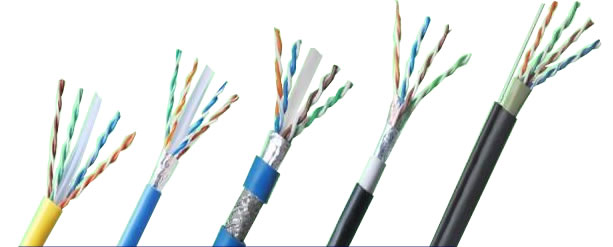
|






